Dynamic Components
Table of contents
Key Idea
We can create and attach components dynamically in order to create complex applications.
Building dynamic applications
Say we wanted to make a simple point of sale system.
- Getting the customer name and order number is easy. We just create some input boxes and bind the
@Inputevent to a function that updates an internal variable. - We can easily bind the
@Clickevent of buttons to add new items to our order. - How do we deal with a variable number of line items in the order?
Let’s start by creating a simple page in html/css for the things we know how to do, and a div to hold our line items once we create them.
<div class="form-container">
Customer Name: <input type="text" id="customerName" /><br />
Order Number: <input type="text" id="orderNumber" />
<div class="detail-header">
Order Details: <button id="addItemButton">New Item</button>
<button id="addCommentButton">New Comment</button>
<div id="counter">0</div>
</div>
<div id="orderDetails"></div>
</div>
.detail-header {
font-size: 20px;
color: white;
margin-bottom: 20px;
background-color: black;
padding: 10px;
}
#counter {
display: inline-block;
}
Now in the TypeScript file, we need to create variables to hold our order number and customer name. These will be updated, but not bound directly (they could be). We also need functions that are bound to the @Input event of these text boxes. Finally we need functions bound to our add buttons.
class MainComponent extends WebzComponent {
orderNumber: string = "";
customerName: string = "";
constructor() {
super(html, css);
}
@BindValueToNumber("counter", " items in cart")
count: number = 0;
@Input("orderNumber")
onOrderNumberChange(e: ValueEvent) {
this.orderNumber = e.value;
}
@Input("customerName")
onCustomerNameChange(e: ValueEvent) {
this.customerName = e.value;
}
@Click("addItemButton")
onNewItemClick() {
//Add the item here
}
@Click("addCommentButton")
onNewCommentClick() {
//Add the comment here
}
}
Note we have not implemented onNewItemClick or onNewCommentClick, but we have the methods hooked up to the buttons so we just have to write the contents.
So what do we do inside the click handlers? Assume we have created components for one line item or one line comment already using the cli. Then we:
- Create the correct type of child component (info or comment) and store it somewhere so we can reference it later.
- Add it to our orderDetails
divso they show up in order created where we want them. - Increment the counter (
count) if its an item
Note: Since
countis already bound to the counter div, all we have to do is update the variable to update the counter on the screen.
class MainComponent extends WebzComponent {
orderNumber: string = "";
customerName: string = "";
@BindValueToNumber("counter", " items in cart")
count: number = 0;
//Arrays added to hold custom components. Initially empty.
items: LineItemComponent[] = [];
comments: LineCommentComponent[] = [];
constructor() {
super(html, css);
}
@Input("orderNumber")
onOrderNumberChange(e: ValueEvent) {
this.orderNumber = e.value;
}
@Input("customerName")
onCustomerNameChange(e: ValueEvent) {
this.customerName = e.value;
}
@Click("addItemButton")
onNewItemClick() {
const item = new LineItemComponent();
this.items.push(item);
this.addComponent(item, "orderDetails");
this.count++;
}
@Click("addCommentButton")
onNewCommentClick() {
const comment = new LineCommentComponent();
this.comments.push(comment);
this.addComponent(comment, "orderDetails");
}
}
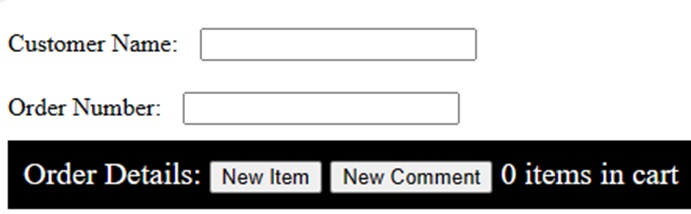
This is what our website looks like when we run it. If we type in the text boxes, our member variables are automatically updated. If the count property of the class is changed, the number of items in the cart will change. If we click on our buttons, our event handlers are called. Those click handlers create a new component and add it to the orderDetails in the order they are created.
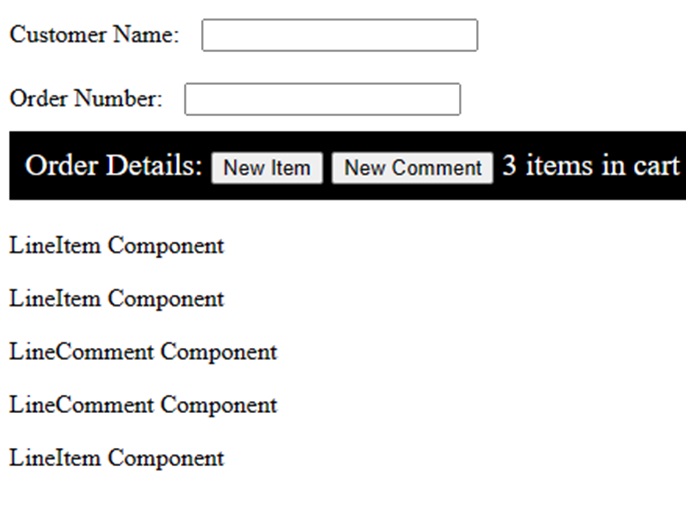
This is what our website looks like after we press new item twice, comment twice, then new item a third time. Since the click handler updated count, the correct count is displayed. The different types of line items are interspersed. They are displayed in the page where we want them since we added them to the orderDetails element.
Working Example
Here we pull all of the code for our dynamic component so that you can work with it and see it in action.
import html from "./main.component.html";
import css from "./main.component.css";
import {BindValueToNumber, Click, Input, ValueEvent, WebzComponent} from "@boots-edu/webz";
import { LineItemComponent } from "./LineItem.component";
import { LineCommentComponent } from "./LineComment.component";
export class MainComponent extends WebzComponent {
constructor() {
super(html, css);
}
orderNumber: string = "";
customerName: string = "";
@BindValueToNumber("counter", " items in cart")
count: number = 0;
//Arrays added to hold custom components. Initially empty.
items: LineItemComponent[] = [];
comments: LineCommentComponent[] = [];
@Input("orderNumber")
onOrderNumberChange(e: ValueEvent) {
this.orderNumber = e.value;
}
@Input("customerName")
onCustomerNameChange(e: ValueEvent) {
this.customerName = e.value;
}
@Click("addItemButton")
onNewItemClick() {
const item = new LineItemComponent();
this.items.push(item);
this.addComponent(item, "orderDetails");
this.count++;
}
@Click("addCommentButton")
onNewCommentClick() {
const comment = new LineCommentComponent();
this.comments.push(comment);
this.addComponent(comment, "orderDetails");
}
}
<div class="form-container">
Customer Name: <input type="text" id="customerName" /><br /><br />
Order Number: <input type="text" id="orderNumber" /><br /><br />
<div class="detail-header">
Order Details: <br />
<button id="addItemButton">New Item</button>
<button id="addCommentButton">New Comment</button>
<div id="counter">0</div>
</div>
<div id="orderDetails"></div>
</div>
.detail-header {
font-size: 20px;
color: white;
margin-bottom: 20px;
background-color: black;
padding: 10px;
}
#counter {
display: inline-block;
}
<p>LineItem Component</p>
import { WebzComponent } from "@boots-edu/webz";
import html from "./LineItem.component.html";
export class LineItemComponent extends WebzComponent {
constructor() {
super(html, "");
}
}
<p>LineComment Component</p>
import { WebzComponent } from "@boots-edu/webz";
import html from "./LineComment.component.html";
export class LineCommentComponent extends WebzComponent {
constructor() {
super(html, "");
}
}
As you can see, we can dynamically add (or remove) components from our site as needed based on user input.
Summary
We can create dynamic components by adding them to an existing component using the addComponent(...) method. Adding components dynamically allows us to create interactive web applications and reuse components (like our line item component) over and over again as appropriate.
Next Step
Next we’ll learn about component communication Webz Events »