Strings
Table of contents
- Strings
- Key Idea
- Overview
- String Methods and operations
- charAt, indexOf, and lastIndexOf
- Square Bracket Access of Strings
- Taking Parts of Strings with
slice - Indexes and Slices in Strings
- Combining Strings with
concat - Combining Strings with
+ - The
splitandsubstringmethod - The
toLowerCaseandtoUpperCasemethods - String to Number Conversion with
parseIntand+ - Number to String Conversion with
toString - Implicit String Conversion with
+ - Strings Are Immutable
- Other String Methods
- Summary
- Next Step
Key Idea
A string is sequence of character values used to store text data.
Overview
The string type is a primitive data type in TypeScript. We can declare a variable to be of type string directly:
let username: string = "gauss";
let password: string = "captain";
Notice how we can use either single or double quotes to define a string.
Note: While you can use either single or double quotes, in practice, you should be consistent.
String Methods and operations
There are several functions which we can use to operate on strings in TypeScript. We will look at some of the most common ones briefly, but there are actually many more!

charAt, indexOf, and lastIndexOf
You can use the charAt, indexOf, and lastIndexOf methods to get information about the characters in a string.
charAt(index): This method will return a string containing the single character at the specified index, or an empty string if the index is out of range.indexOf(value): This method will return the index of the first occurrence of the specified value, or -1 if not found.lastIndexOf(value): This method will return the index of the last occurrence of the specified value, or -1 if not found.
As a more concrete example:
let myStr: string = "Hello World";
console.log(myStr.charAt(2)); // "l"
console.log(myStr.indexOf("o")); // 4
console.log(myStr.indexOf("x")); // -1
console.log(myStr.indexOf("lo")); // 3
console.log(myStr.lastIndexOf("o")); // 7
console.log(myStr.lastIndexOf("z")); // -1
Note that the index passed to
charAtis 0 based (i.e. 0 is the index of the first character in the string). In general all string (and array) operations in TypeScript (and most other languages) are 0 based.
Square Bracket Access of Strings
Besides using the charAt method, you can also access individual characters in a string using square brackets.
let myStr: string = "Hello World";
console.log(myStr[2]); // "l"
console.log(myStr[4]); // "o"
console.log(myStr[10]); // "d"
NO NEGATIVE INDICES WITH BRACKETS
Unlike Python, you cannot access characters in a string using negative indexes in TypeScript. The result will be the special valueundefined.
let myStr: string = "Hello World";
console.log(myStr[-1]); // undefined
console.log(myStr[-2]); // undefined
With the charAt method, the result would be an empty string instead.
Taking Parts of Strings with slice
You can use the slice method to extract parts of a string.
- The first parameter is the starting slice position.
- The second parameter is the ending slice position (not included in the result).
- If the second parameter is omitted, the slice will go to the end of the string.
- If the first parameter is negative, it will be treated as an offset from the end of the string.
- If the second parameter is negative, it will be treated as an offset from the end of the string.
let myStr: string = "Hello World";
console.log(myStr.slice(2)); // "llo World"
console.log(myStr.slice(2, 5)); // "llo"
console.log(myStr.slice(-1)); // "d"
console.log(myStr.slice(-3)); // "rld"
console.log(myStr.slice(0, -1)); // "Hello Worl"
console.log(myStr.slice(5, -3)); // " Wo"
console.log(myStr.slice(5, 3)); // ""
console.log(myStr.slice(4, 5)); // "o"
Indexes and Slices in Strings
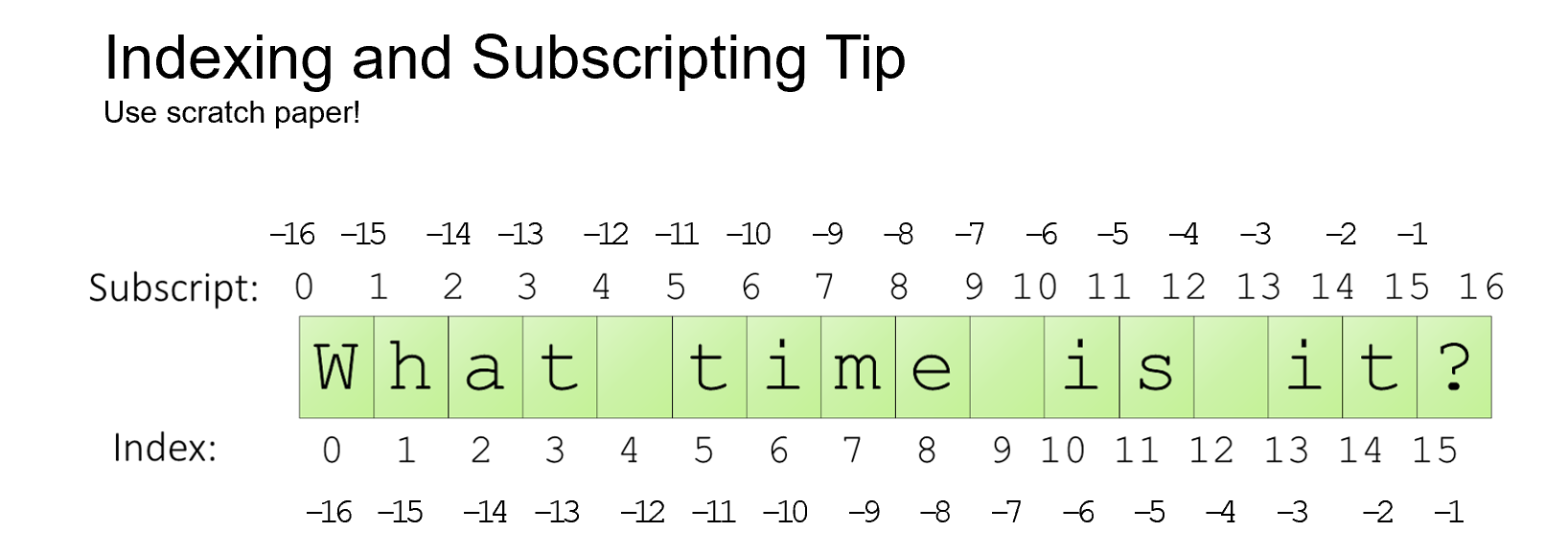 It can be difficult to remember how string slicing works, compared to regular indexes. The image above should help you remember how to slice strings:
It can be difficult to remember how string slicing works, compared to regular indexes. The image above should help you remember how to slice strings:
- When indexing, put numbers directly below the characters
- When slicing, put the numbers between the characters.
let message: string = "What time is it?";
console.log(message.slice(0, 4)); // "What"
console.log(message.slice(5, 9)); // "time"
console.log(message.slice(-1)); // "?"
console.log(message.slice(-3)); // "it?"
console.log(message.slice(0, -1)); // "What time is it"
console.log(message.slice(5, -3)); // "time is"
console.log(message.slice(5, 3)); // ""
console.log(message.slice(4, 5)); // " "
Combining Strings with concat
The concat method will combine two separate strings and return that combined string.
let myStr1: string = "Hello";
let myStr2: string = "World";
console.log(myStr1.concat(myStr2)); // "HelloWorld"
console.log(myStr1.concat(" ", myStr2)); // "Hello World"
console.log(myStr2.concat(myStr1)); // "WorldHello"
console.log(myStr2.concat(",", myStr1)); // "World,Hello"
Combining Strings with +
Note that you can also use the + operator to concatenate strings:
let myStr1: string = "Hello";
let myStr2: string = "World";
let combined: string = myStr1 + " " + myStr2;
console.log(combined); // "Hello World"
The advantages of concat are that you can combine more than two strings at once with a single operation and you can make sure that you are only combining strings (no numbers or other types), since concat only works with strings. With the + operator, you can accidentally add numbers to strings, which can lead to unexpected results (since JavaScript will convert the number to a string and concatenate it).
The split and substring method
Assume the string let myStr="Hello World";
split(): This method splits the specified string object into an array of string objects.
myStr.split(“ “); //returns the array [“Hello”,”World”]
```typescript
let myStr="Hello World";
console.log(myStr.split(" "));
```
substring(): Returns characters from the string between two defined indexes:
- myStr.substring(2); // returns “llo World”
-
myStr.substring(2,5); // returns “llo”
Note: the first parameter is the index of the first character to return, and the second is the index of the first character NOT returned. If the second parameter is not provided, the remainder of the string is returned.
```typescript let myStr="Hello World"; console.log(myStr.substring(2)); // returns "llo World" console.log(myStr.substring(2,5)); // returns "llo" ```
The substring and slice methods are very similar, with two primary differences:
- If the second parameter is less than the first, the
substringmethod will swap them. Theslicemethod will return an empty string in this case. - The
substringmethod does not support negative indexes.
The toLowerCase and toUpperCase methods
The toLowerCase and toUpperCase methods will create a new string with all characters in either lowercase or uppercase, respectively.
let myStr: string = "Hello World";
console.log(myStr.toLowerCase()); // "hello world"
console.log(myStr.toUpperCase()); // "HELLO WORLD"
Notice how the methods take no arguments; the parentheses are still required to call the method, even with nothing in between them. These are nullary methods because they take no arguments.
String to Number Conversion with parseInt and +
What if the string contains a number and we want to convert it to a number type? We can use two approaches:
parseInt: This function will convert a string to a number, but only if the string contains a valid number. If the string does not contain a valid number, parseInt will return the special value NaN.
+: The unary addition operator can be placed before a value to convert the value to a number. This is different than the binary addition operator, which will add two numbers or strings together. The unary addition operator is less explicit thanparseInt, but it is a common shorthand.
let myNumStr: string = "42";
let myNum: number = parseInt(myNumStr); // this function does the trick
let myNum2: number = +myNumStr; // this also works, but is less explicit
console.log(myNum);
console.log(myNum2);
If myNumStr did not contain a valid number, the parseInt function would return the special value NaN to specify “Not a number”.
let myNumStr: string = "Hello";
let myNum: number = parseInt(myNumStr); // NaN
let myNum2: number = +myNumStr; // NaN
console.log(myNum);
console.log(myNum2);
Number to String Conversion with toString
If we want to go the other way, and convert a number to a string, we can use the toString method to explicitly convert a non-string value to a string.
let myNum: number = 42;
let myNumStr: string = myNum.toString();
console.log(myNumStr);
The toString method is available on all non-string types in TypeScript, by default. That means we can use it on numbers, Booleans, and other more complex types (although that is not always useful, as we will see).
Implicit String Conversion with +
If you use the binary + operator to combine a string and a number, the number will be converted to a string automatically.
let myNum: number = 42;
let myStr: string = "The answer is " + myNum;
console.log(myStr);
This can be a useful shorthand, but it can also lead to unexpected results if you are not careful. For example, if you add a number to a string, the number will be converted to a string and concatenated to the other string.
let myNum: number = 42;
let myStr: string = "The answer is " + myNum + 1;
console.log(myStr); // "The answer is 421"
Strings Are Immutable
The slice method does NOT modify the string. In fact, no methods or functions can modify a string in TypeScript. Instead, they return a new string.
let myStr: string = "Hello World";
myStr.slice(1, 3); // "el"
console.log(myStr); // "Hello World"
Other String Methods
There are MANY other methods available to the string type, but these are some of the more useful and common. Some other useful ones we will not cover in detail here are:
startsWith(pattern)/endsWith(pattern): Check if a string starts or ends with a certain valueincludes(pattern): Check if a string contains a certain value anywhere insidepadStart(length, padString)/padEnd(length, padString): Add characters to the start or end of a string.replace(pattern, replacement): Replace a pattern with a new stringreplaceAll(pattern, replacement): Replace all occurrences of a pattern with a new stringsearch(pattern): Find the index of a pattern in a stringtrim/trimStart/trimEnd: Remove whitespace from the start, end, or both ends of a stringsplit(separator): Split a string into an array of strings based on a separator
Summary
- Strings are a fundamental data type in TypeScript, used to store text data.
- There are many methods available to manipulate strings, and we have only covered a few of the most common ones here:
charAt,indexOf, andlastIndexOfto get information about characters in a stringconcatand+to combine stringssubstringto get a substring of a stringtoLowerCaseandtoUpperCaseto change the case of a stringparseIntand+to convert a string to a numbertoStringto convert a number to a stringsliceto extract parts of a string
- Strings are immutable in TypeScript, so any method that modifies a string will return a new string instead of modifying the original.
Next Step
Now onto Loops and Arrays »